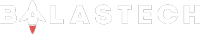Want to level up your gaming with a mouse upgrade? This Darmoshark M3 wireless gaming mouse may be what you’re searching for if you’re seeking an excellent budget wireless gaming mouse for playing First-person shooter (FPS) games. Let me share my experience with this mouse.

Darmoshark M3: Best Budget Wireless Gaming Mouse
For P2,190 you will get a wireless mouse with a PixArt 3395 sensor, 1,000Hz Polling rate, 26K DPI, Kaihua GM8.0 or Kailh GM8.0 switches, and a maximum speed of 650IPS. See! Not only that, this mouse is also very light, because it weighs only 58g. It is also tri-mode or you can connect it to your PC via Bluetooth, Cable, or 2.4GHz.
This Darmoshark M3 can be purchased at Shopee or Lazada stores of Game One and RotoBox PH for only 2,190 pesos. In the few weeks I have been using this mouse, I can assure you that you will not regret buying it, especially if your previous mouse was still wired. Like me, I’ve been using my Razer Viper Mini for over a year, but since I switched to the Darmoshark M3, my experience has gotten better. Besides, it’s even bigger than the Viper Mini, maybe this is the right size for me so I’m more comfortable.

The contents of the box are of course our wireless mouse, user manual, stickers, extra skates or mouse feet, USB-A to USB-C paracord cable, and a complimentary adapter that you can attach to its cable and this is where you will attach the 2.4GHz receiver to make your wireless experience better.
The available colorways of this mouse are Black, White, and Khaki. Although the white one is not very bright. Its build quality is fine, it doesn’t wobble and has no flex. It’s just that its build quality is not as premium as my Razer Viper Mini. Besides, its design is also very simple. It doesn’t have RGB lighting like other mice, it only has the Darmoshark logo. The only thing that has a light is on its scroll wheel, which only lights up when its cable is attached.
Then under the mouse, we can see its DPI and polling rate button as well as the selection of what connection we want.

I have used it many times to play Valorant and it has not let me down. It’s accurate and seamless to use because it’s wireless. As for the buttons, compared to the left and right click of my Razer Viper Mini, this Kaihua GM8.0 is a bit heavier or harder. It is quite uncomfortable at first, but I’m used to it now.
It’s just that, in the few weeks I’ve been using it, I’ve only experienced problems because there are times when it seems like it stutters or lags. I encountered this very randomly and I’m not sure if the problem is with my mouse or maybe because my wireless keyboard is also on 2.4GHz. But now that I’m recording this voiceover, it hasn’t stuttered in days. I didn’t do anything or move anything, it just fixed itself. But I would recommend using its complimentary adapter to eliminate such instances.
It also has software or application that is very user-friendly. Here in this software, you can change button function, DPI sensitivity, polling rate, lift of distance, sensor performance, mouse speed, and others. With this app, you can also turn on its E-sports mode, although I didn’t feel much of a difference either when it is turned on.

But as I said in my personal vlog about the review after 1 year of the Razer Viper Mini, we also need to invest in a good mousepad so that we can maximize the performance of the mouse we bought. And the one I can recommend is similar to mine, Alpha Unltd Mach 1. It’s smooth but still has control, it’s just right for FPS games.

To have a better grip and additional aesthetics, you may also consider buying grip tape. This will also help to reduce the wear and tear of your mouse. The one I bought is the Great Wave design, but there are a lot of available designs you can choose from. Besides, you can also request a customized design if you want.

Conclusion
The Darmoshark M3 is a game-changer mouse in around PHP 2K price range gaming mice. It offers more than its value and provides you with professional-grade of performance. It has the PixArt 3395 sensor that is very superior to others at this price. This mouse will be your partner in leveling up your gaming skills. One of its attributes that I personally like is its weight, 58g is very lightweight, whereas my Razer Viper Mini also weighs 58g. So if you want to buy a wireless gaming mouse around PHP 2K, this Darmoshark M3 is the best option.

Darmoshark M3 Specifications
- Sensor model: PixArt 3395
- Sensor: Optical
- Switch type: Kaihua Black Mamba
- DPI: 26000 dpi
- Max acceleration: 50 G
- Number of buttons: 7
- IPS: 650
- Polling Rate: 1000 Hz
- Colors: Black, White, Khaki
Price and availability
- Darmoshark M3 – PHP 2,190 | Lazada link | Shopee link
- Alpha Unltd Mach 1 – PHP 700 | Shopee link (450mm) | Shopee link (900mm)
- OMG Grip tape (Great Wave) – PHP 350
The Darmoshark M3 is available in the store of RotoBox PH and GameOne on Lazada and Shopee. While the OMG pre-cut grip tape is available through the Facebook page of TQBF – The Quick Brown Fox.