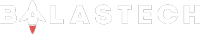Add A Comment
Navigating the world of customer support can be a challenging task, particularly when dealing with cutting-edge technology like Starlink. Don’t fret, though, as we’ve got you covered. Here’s a detailed, step-by-step guide on how to contact Starlink Customer Support in the Philippines, ensuring that your concerns and queries are addressed efficiently.
Begin your journey by accessing the official Starlink website, located at https://www.starlink.com/. The Starlink homepage is your gateway to the wide array of services and information provided by the organization.
Before proceeding further, you will need to log into your account. If you don’t already have an account, follow the instructions provided on the website to create one. Having an account will allow you to raise support tickets and track their progress.
Once you’ve successfully logged into your account, locate and click on the ‘Support’ tab on the top menu bar. Alternatively, you can directly visit the support page at https://support.starlink.com/.
The Support page hosts an array of topics, ranging from billing to technical issues. Find the topic that most closely corresponds to your query or concern and click on it to view more details.
At the end of each topic, you’ll find a ‘thumbs down’ icon. Click on this if the topic did not satisfactorily answer your question, or if you have further queries. This will trigger a ‘Contact Support’ pop-up.

On the ‘Contact Support’ pop-up, click on the ‘Contact Support’ button to proceed to the next stage of raising a support request.

You’ll now be redirected to the ‘Request Support’ page. Here, you’ll find a ticket form that you need to fill out with the relevant details. These include the subject of your query, the question itself, any related order information, and an option to upload screenshots or photos that might assist Starlink in troubleshooting your problem.

Once you’ve filled out the necessary information, click ‘Submit’. Make sure you’ve provided all the necessary details to ensure a swift and efficient resolution to your issue.
You can monitor the progress of your ticket under the ‘All Messages’ section within your account. Here, you’ll find updates and responses to your query from the Starlink Customer Support team.
Patience is the last step of the process. In our experience, Starlink’s customer support team is prompt and responsive. They may reach out to you either through a phone call or an email, depending on the nature of your request.
In conclusion, Starlink’s customer support system is structured to be user-friendly and efficient. By following these steps, you should be able to communicate your concerns or queries effectively to the Starlink Customer Support team in the Philippines. Happy Starlinking!