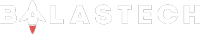At difficult times, a helpful companion is all a student needs, and a “modern-day hero” is finally here to save the day and face these challenges with you: the HUAWEI MatePad 11” PaperMatte Edition tablet!
The life of a student is absolutely fun, but challenges are also a given every now and then. It is not an easy task to be in control of all classes and assignments along with personal responsibilities all at once. So find out and see for yourself how this exceptional HUAWEI tablet completely level up your student experience!
With its certified anti-glare sceen and remarkable ability to upgrade and make your study sessions and group projects easier, consider this as your go-to guide to transforming struggles into success.
The Chronicles of a Student and Complex Challenges
Remember the times when you’re racing against time just to finish all your assignments, reading and reviewing piles of textbooks, and worrying about all the deadlines, all while being already worn out from too much screen exposure? You do not have to worry about that anymore! A dependable companion for your student journey is now here to make your difficulties end.
Meet the HUAWEI MatePad 11″ PaperMatte Edition, “a tablet where eye comfort meets limitless learning”. Wanna know how this tablet solve a lot of student’s issues? Let’s talk about it one-by-one.
1. Revolutionizing Comfort with the Anti-Glare Advantage
Your eyes may suffer if you spend a lot of time staring at screens on electronic devices. Excessive light reflection from displays causes significant glare, which not only decreases display quality but also stresses the eyes and makes it uncomfortable, especially while you’re trying to keep concentration.
This is where the HUAWEI MatePad 11″ PaperMatte Edition comes to the rescue with its PaperMatte Display, which is made to decrease screen glare reflections and lessen eye strain. This feature has been certified and approved by TÜV Rheinland for Reflection Free and SGS for Low Visual Fatigue Premium Performance.
Additionally, this 2.5K HUAWEI FullView Display tablet offers a 120 Hz fast refresh rate, as well as TÜV Rheinland certifications for Flicker-Free and Low Blue Light (Hardware Solution), confirming its exceptional efficiency within real-world situations.
With this feature, users may enjoy continuous hours of study and superior taking notes, browsing, reading, and gaming experiences. It also promotes better screen usage habits. Say good bye to straining your eyes at bright screens.

2. Effortless Note-Taking and Annotation
Taking notes during discussions is definitely a struggle most of the times, but with the HUAWEI MatePad 11″ PaperMatte Edition’s revolutionary technology and the HUAWEI M-Pencil stylus, note-taking becomes easier than ever!
The tablet becomes an interactive digital notepad with the swipe of a stylus, enabling a paper-like writing experience that includes editing digital documents. This function comes in handy during lectures and breaking down complex issues that needs both speed and accuracy.
You may also easily take, edit, and organize your notes with the highlighter brush tool. With HUAWEI’s brush feature, smoothly create and customize your own unique stroke patterns by only modifying the pressure sensitivity of the stylus tip without worrying about visible distortions and sharp edges! It may be diagrams, formulas, or pictures, capture everything quickly and accurately.
All these tasks, and yet you will never have to worry about having no blank pages left. You can only enjoy and use your imagination to create detailed diagrams and sophisticated images with HUAWEI MatePad 11″ PaperMatte Edition’s 15x canvas zoom.
Not only that, additional modifying of shapes is now possible with the improved Instant Shape feature, where you can just drag any shape and transform them into a different shape. Fortunately, even complicated shapes with edges or curves can be accurately recognized as well.

3. Elevate Portability with Your Personalized Digital Library on a PC-Level Tablet
Those days of carrying around huge bags filled with books are over. Your textbooks are at your fingertips with the HUAWEI MatePad 11″ PaperMatte Edition, and thanks to the tablet’s portability, you can take your whole digital library with you everywhere you go.
Minimize the need for physical storage, promote an eco-friendly education life, and instantly gain access to all your e-books, papers, and online resources. When you’re in a crowded lecture hall, a quiet library, or a busy café corner, you won’t have to seek for certain pages or miss out on essential readings because everything is conveniently in just one place and is within your reach.
The tablet’s dual-earbud connection feature when combined with Huawei wireless earphones increases portability even further. Online meetings, in-flight conference calls, video playbacks? Enjoy shareable listening between two individuals and help different work situations anytime, anywhere.

We’re only at the first half of all the amazing features including the easy-to-use PC-level WPS Office Suite for a productivity boost, offering an all-in-one Office Suite that also has the complete PC Version toolbar. That’s not all, as you can also pair your HUAWEI MatePad 11″ PaperMatte Edition with the detachable HUAWEI Smart Magnetic Keyboard via Bluetooth for PC functions and an option of 3 modes for your tablet.
- The Laptop Mode – resembling the PC Office feels with the magnet keyboard
- The Split Mode – for spaces where you can freely detach your keyboard and let it stand on its own so you can use it separately
- The Studio Mode – adjust between 120° and 160° while using your HUAWEI M-Pencil stylus and use the Color Capture feature so you can choose what colors you want from apps or devices, enjoying a flawlessly excellent note-taking in your HUAWEI Notes

4. Boost Productivity and Enjoy Effortless Organization at Your Fingertips
The HUAWEI MatePad 11″ PaperMatte Edition, which runs HarmonyOS 3.1, also offers flawless ecosystem integration abilities and multi-tasking features like SuperHub, Multi-Window, and App Multiplier to boost your work efficiency.
By enabling simultaneous operations of up to four apps at once, the Multi-Window feature enables collaborative interactions among multiple duties and apps. For instance, users may update emails while chatting, watch videos and shop, and take notes while reading, greatly increasing productivity.
For more effective multitasking, the recently updated App Multiplier, which supports more than 5,000 apps, enables the split-screen window to be transformed to a floating window and allows three running activities in one app.
For instance, when you start chatting, three windows max —two left and right split-screen views and two floating windows—can be opened at once. Additionally, you may start multi-party discussions to improve communication or take advantage of multi-window pricing comparison for a more comfortable shopping experience.
You can drag and drop pictures, videos, and text to temporarily keep them in your own SuperHub on the Huawei MatePad 11″ PaperMatte Edition tablet using the SuperHub feature. You have the option to customize or move these items across your Huawei devices, including tablets, laptops, all-in-one computers, and smartphones.
You may also create nice journals by quickly extracting and sending important information, applying the Take Snippet feature without storing it or needing other applications.

5. Enhanced Collaboration and Connectivity
Student life includes collaborating with classmates on group projects, exchanging study notes, and working together in real time. Teamwork is now easier than ever thanks to the user-friendly UI and productivity software compatibility of the HUAWEI MatePad 11″ PaperMatte Edition.
While working on a project or paper on your Huawei laptop, would you like to interact with your tablet easily? Real-time interaction, instant collaborating, and smooth communication are all at your fingertips when using the Multi-screen Collaboration feature with Huawei PCs via the PC Manager app to turn your HUAWEI MatePad 11″ PaperMatte Edition into a Super Device.
You may quickly transfer material across your Huawei tablet and PC in Collaborate mode by dragging and dropping a selection of text, photos, and files. The tablet may also be used for group conversations by switching to Mirror mode, which allows teammates to divide into smaller groups for easier reading and discussion while simultaneously adjusting the text live.
By using the tablet’s extend mode, you may use it as an extra screen to compare and cross-reference documents across PC and tablet versions during online classes, making any required edits or real-time notes.

6. Balancing Academics and Well-Being
Being a good student involves more than simply passing tests; it also involves taking care of oneself. The anti-glare screen of the HUAWEI MatePad 11″ PaperMatte Edition isn’t just a feature; it’s a dedication to your health, allowing lengthy studies less stressful and helping you to focus on studying without hurting your eyes.
But wait, there’s definitely more from HUAWEI MatePad 11″ PaperMatte Edition! It does not only help you with your acads, but takes care of your needs for entertainment as well.
Imagine yourself enjoying your favorite music or the newest series and movies, all made beautifully alive by the incredible quad-speaker system tuned by Histen 8.0 and its supreme cinema-grade audiovisual quality. Upgrade your entertainment experience and let HUAWEI take you to the entertainment universe.
You won’t even have to worry about this tablet not matching your style whenever you go. Its design guarantees that you are not only carrying a functioning gadget, but also a stylish item that seamlessly completes your look by its starry starlight sand design with a special cosmic star ring camera and a hidden Wi-Fi antenna.

Ready to take a leap with HUAWEI MatePad 11" PaperMatte Edition?
Challenges are actually chances for progress as you deal with the maze of a student life. These difficulties may be overcome with the right tools, serving as a pathway to victory. With its adaptable features and dedication to comfort, the HUAWEI MatePad 11″ PaperMatte Edition is more than simply a tablet—it’s a partner in overcoming all hardships.
The HUAWEI Notes app and the PC-level WPS Office Suite are just two examples of the useful and professional software ecosystems that are included on this tablet.
In conclusion, this tablet provides a pleasant experience across mobile phones, PCs, and tablets thanks to its smooth device collab and ecosystem integration features, such as SuperHub and Multi-screen Collaboration. These come in handy along with the Multi-Window and App Multiplier features for multi-tasking productivity and efficiency, all while ensuring the well-being of users by reducing eye strains with its anti-glare screen.
With a professional, effective, and simple one-stop working experience, this tablet is the ideal companion. Accept the age of technology, welcome the HUAWEI MatePad 11″ PaperMatte Edition into your daily life, and start your journey through a student life that has been changed into a journey of excellence, accomplishment and growth.
Purchase NOW and Get Freebies!
Purchase the MatePad 11″ PaperMatte Edition with 8GB RAM + 128GB storage FOR ONLY PHP 29,999 today until October 31 at authorized sellers, offline and online HUAWEI stores, such as the official website, Shopee, and Lazada, and get a package of freebies worth Php 21,895, including a detachable magnetic keyboard, a HUAWEI M-Pencil 2nd Gen, a HUAWEI Bluetooth Mouse, PC Level WPS Office, a Viu 1-year Premium Subscription, and an Edventure Coupon.
On top of that, you could benefit from a Php 3,000 trade-in token at specific locations if you own an old Huawei product. Don’t miss this fantastic opportunity to improve your student life! Visit the Huawei Official Facebook Page and follow the Official Facebook Community for more Huawei updates.