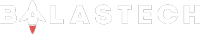Google also launched its next mobile operating system, Android 14, with the Pixel 8 and 8 Pro. The most recent Android release includes customized lock screens, improved passkey compatibility, and additional on-device health features. It will be available for other phones later this year.

New Android 14
The Google Pixel 8 and 8 Pro will be released alongside Android 14 in stable, the company has said. Android 14 has been in development since February of this year. The significant update is now available for Pixel phones, and after you’ve downloaded it, you’ll get a ton of additional customization choices for the lock screen, stronger PIN entry security, an upgraded system share sheet, and much more.
You might not immediately notice the greatest decorative change in Android 14 on Pixel phones. Instead, you should first explore the Wallpaper & Style area and choose from a variety of lock screen clocks to further personalize your phone. Additionally, Android 14 enables you to replace the two shortcuts for the wallet and smart home at the bottom with some other predefined activities, such as the flashlight, QR code reader, or camera. The new monochromatic theme in Android 14 replaces grayscale backgrounds with those implied by your wallpaper for several of your apps. The Material You engine has also undergone some more improvements.
The main feature of the latest version of the OS, or at least the most instantly appealing one, is that you can customize your lock screen. You may choose between numerous clock designs and formats to personalize the phone’s appearance. AI wallpapers that let you generate new backdrops using text prompts.
The upgrade also includes additional security features such as deeper passkey support, security measures to cope with suspicious data brokers, and a variety of UI, customization, and health improvements.
Then there is enhanced passkey compatibility, which enables you to sign in to third-party applications using your fingerprint. Apps may utilize Android’s new Credential Manager to collect all of a user’s sign-in options, such as passwords and “Sign-in with Google,” in order to speed up the login process and only display the most secure choice.
Along with many other core modules that are part of the Play Services, the new Android version includes a redesigned system share sheet that can be updated separately from the operating system. The new system share sheet offers five share targets per row rather than four, giving you quick access to additional share targets, and apps can hook into it to offer their own unique activities. For instance, Chrome’s menu allows you to share page screenshots or QR codes, which may be used to print. As a result, there is no longer a need for specific share sheets, which were filled with alternatives like these. In fact, Chrome removes its own solution from Android 14.
Users may now digitize paper documents with their own cameras thanks to a new document scanner capability. Also, high-quality HDR photographs, improved low-light shooting on compatible phones, and in-sensor zooming, which enables users to zoom in and out in select third-party applications without sacrificing the quality of the image, are some of the enhancements that have been made to the camera app.
Another significant update for Android 14 is Health Connect. Now that the service is already included in the operating system (and is still updateable without a complete system release), almost all fitness applications on your phone can use it. With your express consent, Health Connect is a local synchronization service for health applications that enables them to exchange your fitness information, including heart rate, steps, calories burned, and more, in a private and secure manner.
You may also try the new resizable device configuration that’s available in Android Studio Chipmunk 2021.2.1 or above, in addition to the large-screen virtual devices that you can setup for Android 14. The Android Emulator allows you to swiftly switch between the four reference devices: phone, foldable, tablet, and desktop when you’re utilizing a resizable device definition with an Android 14 system image. The foldable reference tool also allows you to go back and forth between folded and unfolded modes.
The list of smartphones that are currently compatible with pure Android 14
· Pixel 4a (5G)
· Pixel 5 and 5a
· Pixel 6 and 6 Pro
· Pixel 6a
· Pixel 7 and 7 Pro
· Pixel 7a
· Pixel Fold
· Pixel Tablet
Most of the time, upgrading to Android 14 doesn’t require a complete data reset; however, it is advised that you back up your data before doing so.