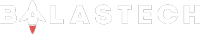Google Play Games is finally making its way to PC in Beta, which will initially be available to a limited number of markets. Gamers will finally be able to play their favorite Android games on PC via a dedicated Google app. Google Play Games Beta was released in August in Thailand, Taiwan, Hong Kong, Korea, and Australia.
Take mobile gaming to your PC
Explore and play mobile games on PC with Google Play Games beta. To get started, download it on a computer that meets the minimum requirements.

Google Play Games Beta will only work on PCs with HAXM or Hypervisor enabled. During the installation process, the user will be prompted to enable Hypervisor. If Hypervisor is not enabled, the user will be asked to enable HAXM.
Minimum requirements
- OS: Windows 10 (v2004)
- Storage: Solid state drive (SSD) with 10 GB of available storage space
- Graphics: IntelⓇ UHD Graphics 630 GPU or comparable
- Processor: 4 CPU physical cores
- Memory: 8 GB of RAM
- Windows admin account
- Hardware virtualization must be turned on
Users that have problems during installation should try these steps:
- Ensure the OS is up-to-date. For more info, contact the PC manufacturer.
- Free up at least 20GB of storage space on the PC.
- Reinstall the Google Play Games Beta app.
- Restart the PC.
If issues prevent installation, users are requested to contact Google.
Download Google Play Games Beta here