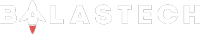In a move to enhance the Windows user experience and capitalize on advanced AI capabilities, Microsoft has announced that it will no longer support the standalone Cortana app in Windows starting in late 2023.
This change brings about new and exciting ways to access powerful productivity features in Windows and Edge. While this transition may impact your familiar workflow, Microsoft is committed to ensuring a smooth shift by offering alternative tools and resources. In this article, we will explore the replacements for Cortana and how they can help you maximize productivity in your daily tasks.

Exploring the Alternatives:
1.Voice Access in Windows 11:
Windows 11 introduces a revolutionary feature that allows users to control their PCs and compose text using their voice. With voice commands, you can effortlessly open and switch between apps, browse the web, and even read and write emails. What’s more, voice access works offline and leverages advanced speech recognition technology to understand your commands accurately. Say goodbye to the Cortana app and embrace a new era of voice-powered control in Windows 11.
2. The New AI-powered Bing:
Say hello to the enhanced Bing search engine, now armed with AI capabilities. Powered by advanced algorithms, the new Bing allows you to ask complex questions and receive concise answers from reliable sources on the web. Whether you prefer typing or speaking, Bing Chat provides succinct answers, citing multiple trusted sources. This intelligent search tool serves as an excellent replacement for Cortana’s information-gathering abilities.
3. Microsoft 365 Copilot:
Microsoft 365 Copilot revolutionizes the way you work by utilizing AI to transform your words into a potent productivity tool. By analyzing your Microsoft 365 data, including your calendar, emails, chats, documents, and meetings, Copilot assists you in creating, editing, and sharing content seamlessly. Rest assured, Copilot adheres to Microsoft’s AI principles and Responsible AI Standards, prioritizing the security and privacy of your data.
4. Windows Copilot:
Scheduled for a preview release in June for Windows 11, Windows Copilot introduces centralized AI assistance. Alongside Bing Chat and a range of first- and third-party plugins, Windows Copilot allows you to focus on actualizing your ideas, completing complex projects, and collaborating efficiently, all while minimizing the need to juggle multiple applications. Experience the convenience and productivity boost provided by this cutting-edge tool.
The end of Cortana support in Windows marks the beginning of a new era of productivity tools. With Voice Access in Windows 11, the AI-powered Bing, Microsoft 365 Copilot, and Windows Copilot, Microsoft continues to innovate and harness the power of AI to help users work smarter and faster. While the change may require adjusting your workflow, the new alternatives provide exciting opportunities to save time and focus on what truly matters. Embrace these advancements and discover the boundless potential they offer in enhancing your productivity.