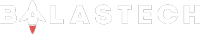YouTube has updated the video quality settings for mobile devices which enables users to select their preferred streaming quality. This new YouTube update also helps some users who do not understand the resolution settings. Now, it includes Auto, Higher Picture Quality, Data Saver, and Advanced option.



The Auto will automatically adjust the video resolution based on your internet connection. Next is Higher picture quality will maybe set your video streaming into 720p up to the higher available resolution. Take note that this option will consume more data.
While if you have limited data, the Data saver is the best option, it has a maximum resolution of 480p. Then, in Advanced, it’s like the old settings which allow users to select a specific resolution.
You can select your default streaming quality for all videos in the settings> Video quality preferences. There are two available settings for this: the video quality on mobile networks and video quality on Wi-Fi. However, you can also change the streaming quality of the video you currently watching in player options.
Watch our GLOBE & PLDT HOME PREPAID WIFI ( YOUTUBE CONSUMPTION TEST )
These new streaming controls are easier to understand for those who do not understand the difference between video resolutions.
Additionally, YouTube on Android also received a redesigned video player page which gives users an overall better experience. For easier access, Closed Caption now appears on the video player as well as the autoplay toggle.