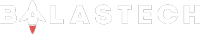GCash announces its new remittance feature GCash Padala. It allows you to send money to friends and family members who do not have a GCash account.

According to GCash, if a user transfers money to a non-GCash user, an additional fee (based on the amount) will be taken from their wallet. The minimum and maximum amounts that a user can send are PHP 500 and PHP 5,000, respectively. However, the charge will be reimbursed if the recipient claims the money by registering with GCash.
Moreover, the additional fee when you send an amount of PHP 500 will be 1% or PHP 5. But if you send between PHP 500.01 – PHP 5,000 the calculated fee will be 1.5% of the amount sent.
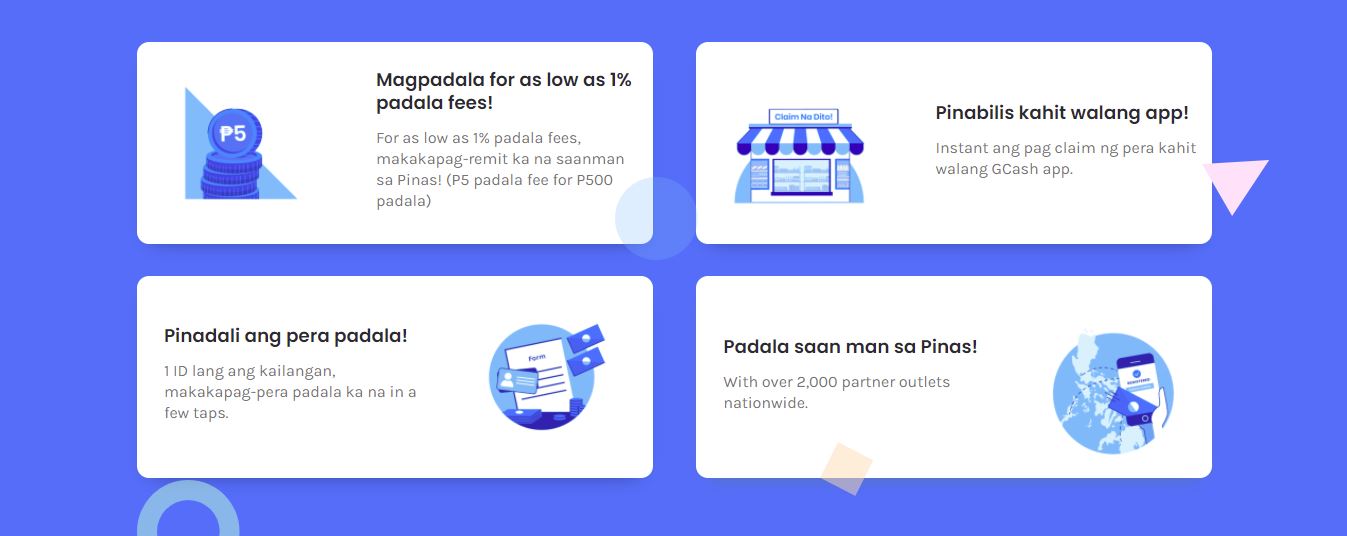
Here’s how you can send money:
- Open your GCash app and go to the dashboard and click Send Money.
- Select GCash Padala.
- Fill in the recipient’s information and press Next.
- Review the details before confirming. (Double-check the recipient’s information, the amount, as well as the fee to be deducted)
- Click PAY to confirm your transaction. Then, you will receive an SMS to confirm your transaction.
How to claim the money?
If you received money from GCash Padala, you have two options for claiming it:
- Download and sign up to GCash – your received money will be automatically added to your GCash wallet after registering.
- Claim your money at an outlet – you may check the GCash Padala outlet list here.
Upon claiming, you must present the following information to the cashier: your name, amount to be claimed, reference Number or GCash SMS you received, and valid government ID.
You will also need to fill out a form for verification. Then cash will be given over to you when the cashier validates your request. The cash has been claimed, and your Sender has been notified by SMS.
Download GCash now in Google Play Store or Apple App Store.