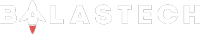Do you want to know how to get your Steam Replay 2022? Steam has introduced a new feature called Steam Replay 2022, which allows you to look at the stats of the games you played in 2022. It is a great way to keep track of your gaming progress and see how you have been doing. This guide will tell you how to get your Steam Replay 2022.
What is Steam Replay 2022?
Steam Replay 2022 is a feature on Steam that allows you to view the stats of the games you played in 2022. The Steam Replay is between January 01, 2022, to December 14, 2022. However, Steam Replay includes only games you have played in Online Mode. It also excludes time Spent running tools and other software and games that are unreleased or disabled. You can share your Steam Replay with others choosing the modes public or friends only. It also allows sharing of special summary events.
This feature includes stats such as the Playtime percentage of each game, the number of sessions, Achievements unlocked, new Games, the number of Demos played, and Percentages that you have played with the Keyboard and Mouse. It also includes the number of games you have played, New releases you have played, Recent Favorites, and much more.

You can get your Steam replay from your menu’s New & Noteworthy section. Here are the steps you need to follow.
- Log in to your Steam accountant and head to the menu on the Steam Store page.
- Select ‘New & Noteworthy,’ and it will take you to the Steam replay page. You will now be taken to a page containing the stats of all your games. From here, you can view stats of individual games or an overall summary of your gaming activity in 2022.
You can share the link to your Steam play for everyone or only with friends by clicking on the share button at the top of the page. You can also share a unique summary by clicking the same button or clicking summaries at the bottom. It will open up a new Window that allows you to share images. There are three sizes of images, and you must choose one accordingly.
Frequently Asked Questions
What dates of playtime are included?
Does Steam Replay include offline time?
Does Steam Replay include all types of apps?
What stats are in your Steam Replay 2022?
Steam Replay 2022 goes through a number of stats. Of course, the big ones are the amount of games you played, and how much time you dedicated to each.
Steam even goes the extra mile by breaking it down for your most played games, including the amount of sessions you played, and a monthly breakdown of when you were most active.
How do I share Steam Replay with my friends?
There are two ways you can share your Steam Replay:
- Share your entire Steam Replay page by switching the visibility to ‘friends only’ or ‘public’ and sharing the URL with others. You can access this functionality from the ‘share’ button at the very top of this page, or just above here.
- Share a special summary image by clicking the share button at the top of the page or just above here. That will open a window that lets you download or directly share summary images. Note that there are three different sizes of image – choose the right one for the social platform to which you intend to share.