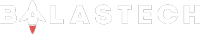Add A Comment
Profile -> Settings -> Notifications -> Tags -> Batch Mentions (Turn it off)
To turn off @followers and @highlights on Facebook is easy just follow this steps:






Facebook @highlights and @followers are really a very good way to engage with audience and very useful for content creators or Facebook Users that wants attention. With its advantage there are also disadvantage that can turn Facebook Users notification busy.

When a friend or a content creator highlights or mentions @followers its quite annoying especially if happens multiple times and you don’t want to engage. Sometimes you might think it was an important notification or could be from someone special but it turns out it’s just batch mentions.
Turning this Facebook @highlights and @followers off will give us some peaceful notifications and avoid unnecessary engagements..
if you want more news like this you can search trough our website www.balastech.com
You can also follow us in our Facebook Page, Facebook Group and YouTube.